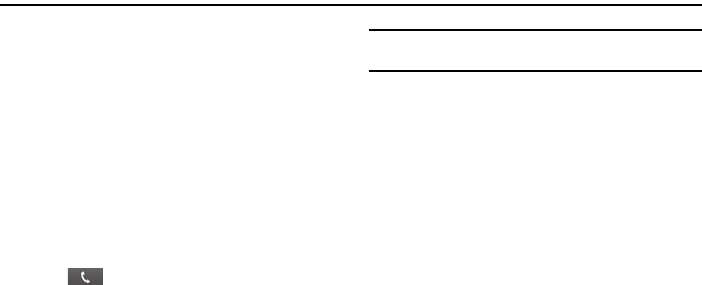
41
Section 4: Communication
Calling
You can use calling functions, such as making and
answering calls, using options available during a call and
customizing and using call-related features.
Make and answer a call
You can use the buttons or the touch screen to make,
accept, end and reject calls.
To make a call:
1. In Idle mode, select
Phone
and enter an area code and
phone number using the keypad.
•
Select
Keypad
to display the keypad if needed.
2. Select to call the number.
Tip:
When you hold the phone near your face, the touch screen is
automatically disabled to prevent accidental inputs.
3. To end the call, select
End call
.
•
Use Contacts to save numbers that you dial frequently. For more
information, refer to
“Contacts”
on page 73.
•
To quickly access the call log to redial the numbers that you have
dialled recently, select
Phone → Call log
.
•
To quickly access favorite or frequently dialed numbers, select
Phone → Favourites
.
•
Use the voice command feature to dial by voice. For more
information, refer to
“Voice Dialer”
on page 98.
To answer a call:
1. When a call comes in, slide the green icon to answer the


















