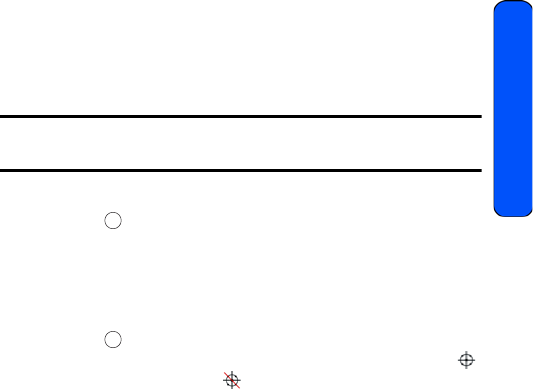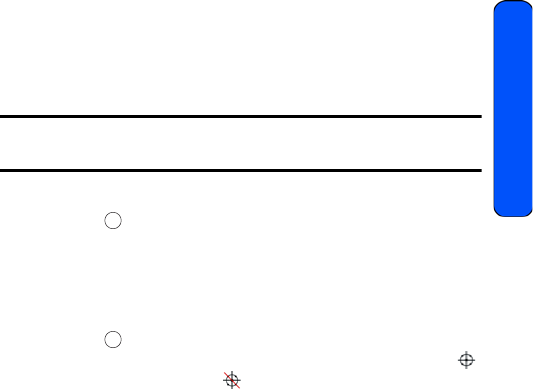
Settings 93
Settings
Location
Your phone is equipped with a Location feature for use with location-based
services that may be available in the future.
The Location feature allows the network to detect your position. Turning Location
off will hide your location from everyone except 911.
Note: Even if the Location feature is enabled, no service may use your location
information without your express permission.
To enable your phone’s Location feature:
1. Press for Menu.
2. Select Settings > More....
3. Select Location. (A brief explanation will display. Use the navigation key
to scroll through to read the entire text.)
4. Press the navigation key up or down to select On or Off.
5. Press to save and exit.
When the Location feature is on, your phone’s standby screen will display the
icon. When Location is turned off, the icon will display.
Roaming
For more information, see "Roaming" on page 23.
Restrict and Lock
For more information, see "Phone Security" on page 94.
Security
For more information, see "Phone Security" on page 94.
r330 BMC Guide.book Page 93 Thursday, December 17, 2009 11:15 AM