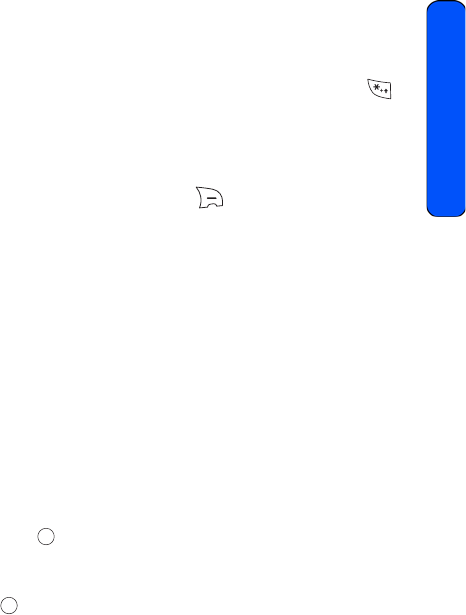
Phone Basics 19
Phone Basics
Entering Characters Using Alpha mode
To enter characters by tapping the keypad, select the Alpha mode (see “Selecting
a Character Input Mode” on page 18). Press the corresponding key repeatedly
until the desired character appears. When the ABC icon is shown, the first letter of
the first word is capitalized and the following letters are lowercase. Press to
cycle between upper case (ABC), lower case (abc), or initial caps (Abc) for
characters in ABC mode.
To enter text using Alpha:
1. From a text entry screen (for example, when composing a text
message), press the right softkey for Options and select Alpha.
2. Use your keypad to enter the contact's name.
After a character is entered, the cursor automatically advances to the next space
after two seconds or when you enter a character on a different key.
Entering Numbers and Symbols
To enter symbols:
• Select the Symbol mode. (See “Selecting a Character Input Mode” on page
18.) To enter a symbol, press the appropriate key indicated on the display.
To enter numbers:
• Select the Number mode and press the appropriate key. (See “Selecting a
Character Input Mode” on page 18.)
Text Entry
The Text Entry menu allows you to customize how T9 text entry mode functions on
your handset.
To change your Text Entry options:
1. Press for Menu.
2. Select Settings > Text Entry.
3. Using the navigation key, select one of the following options and press
:
• Auto-Capital: When activated, capitalizes the first word of a
sentence. Highlight On or Off.
• Auto-Space: When activated, adds a space after you select a word in
T9 Mode. Highlight On or Off.
r330 BMC Guide.book Page 19 Thursday, December 17, 2009 11:15 AM


















