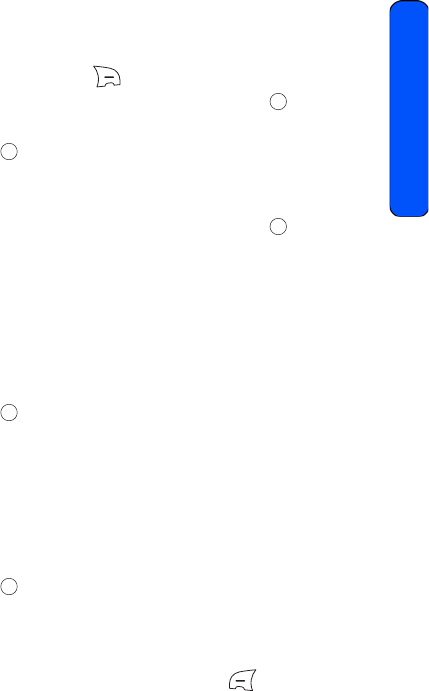
Tools 63
Tools
3. Select Review. (The phone displays a list of saved memos, with the
first one selected.)
4. Highlight the memo to erase.
5. Press the right softkey for Options and select Delete.
6. Press the navigation key up to select Yes and press .
To erase all voice memos:
1. Press for Menu.
2. Select Tools > Voice Memo.
3. Select Delete All.
4. Press the navigation key up to select Yes and press .
Voice Service
For more information, see "Voice Service" on page 32.
Updating Your Phone
You can automatically download and update the software on your phone. Only the
internal software is updated and other information on the phone, such as Contacts,
is not deleted.
To update your phone:
1. Press for Menu.
2. Select Tools.
3. Select Update Phone.
4. Select Update Firmware.
5. Follow the onscreen instructions to update the phone.
Memory Info.
To view the amount of storage space used on your phone:
1. Press for Menu.
2. Select Tools.
3. Select Memory Info.. The amount of storage space used and available is
displayed on-screen.
4. When you are finished, press the left softkey for Done.
r330 BMC Guide.book Page 63 Thursday, December 17, 2009 11:15 AM


















