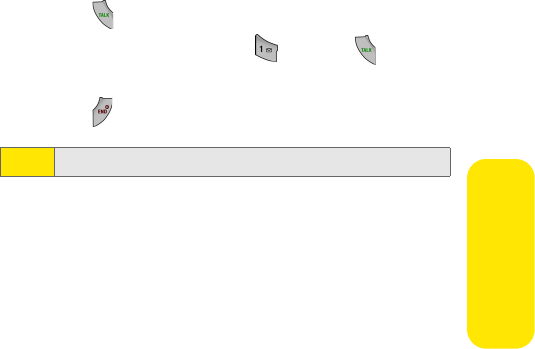
Section 2A: Your Phone: The Basics 31
Phone Basics
3. Press . (To make a call when you are roaming and
Call Guard is enabled, press and then . See
“Using Call Guard” on page 81.)
4. Press or close the phone when you are finished.
You can also place calls from your phone by using Contacts
menu (page 91), Sprint PCS Voice Command
SM
(page 223),
speed dialing numbers from your Contacts (page 40), using
Voice-Activated Dialing (page 112), and using your Call
History listings (page 85).
Tip:
To redial your previous call, press TALK twice.


















