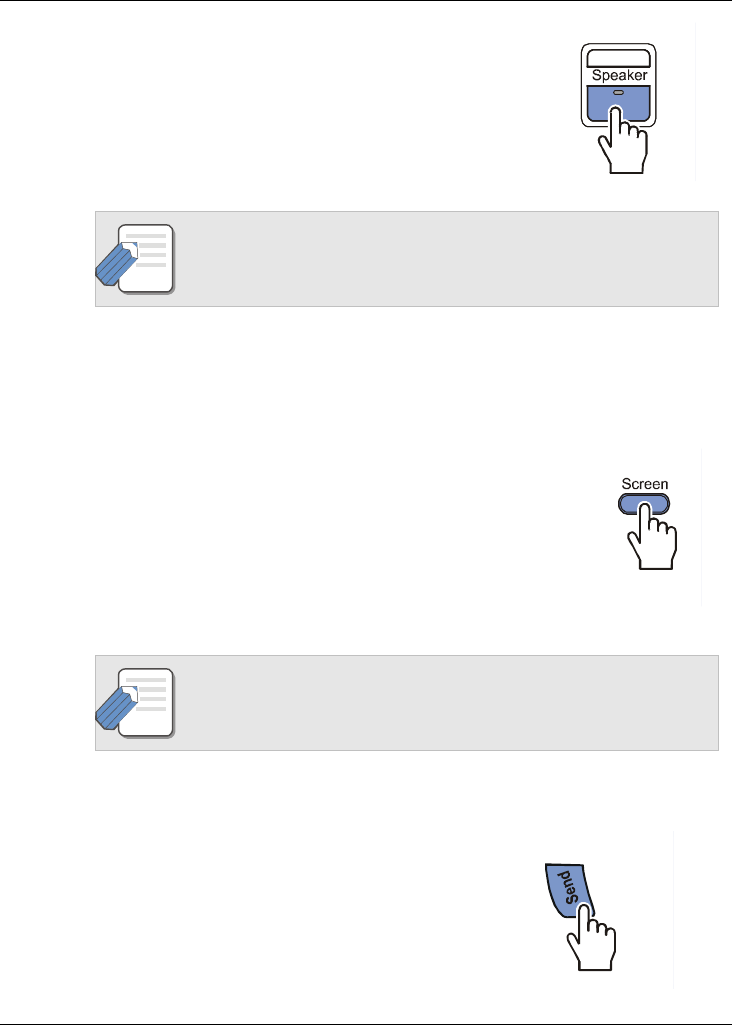
Convenience Features DS/ITP-5012L Phone User Guide
102
3. Disconnect the call by replacing the
handset or by pressing the [Speaker] button
or [End] button.
OHVA will not work with phones that have the DND option enabled.
OHVA will work with intercom calls and transferred calls.
Answer OHVA
When an OHVA call is connected, the selection
box for the station number flashes on the AOM
screen. Press the [Screen] button and the flashing
Call button to put the current call on hold and
connect to the OHVA caller.
An OHVA must be answered within a programmable time (usually 10
seconds) or it will be automatically cancelled.
Cancel OHVA
After the OHVA call is finished, press
the [Send] button to resume your
original call.
NOTE
NOTE


















