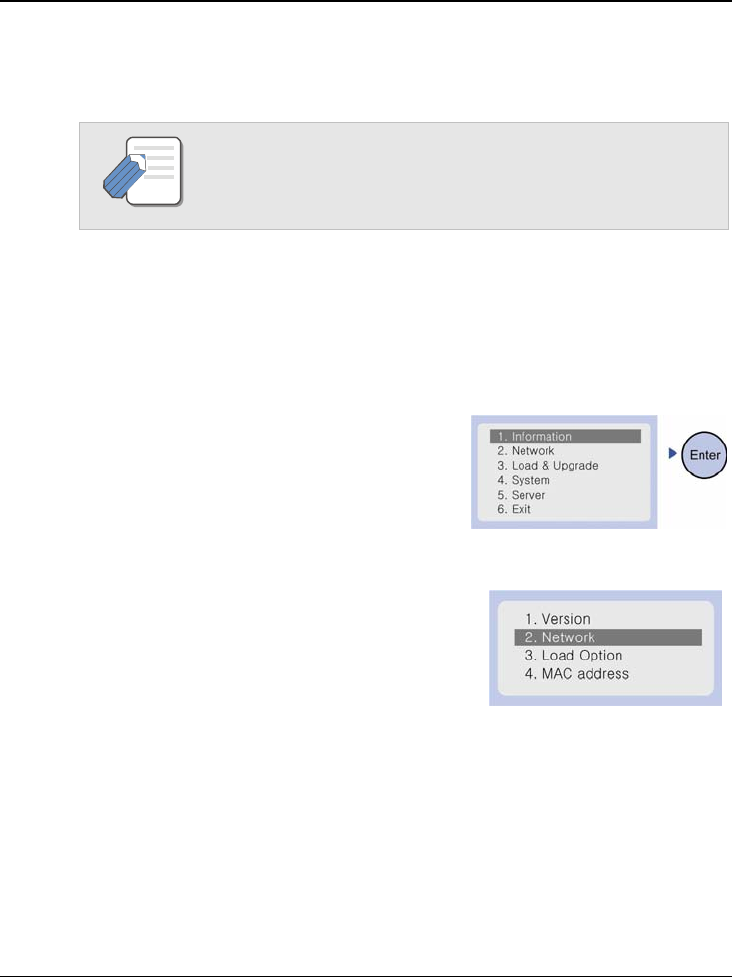
Configuring the IP Phone DS/ITP-5012L Phone User Guide
18
Contact the system manager for
the correct ID and password.
The ID comprises a maximum of 16 characters and numbers. The pass-
word is a maximum of eight numbers and is displayed as asterisks (4)
when entered.
5. Verifying Settings
You can verify the settings after setup and make any changes required.
1. Use the [
^
] and [
V
] buttons to move to
the [1. Information] menu and press
the [Enter] button.
2.
The submenus are displayed.
Select each menu and verify the settings.
Check especially the [2. Network] menu
settings before using the phone.
NOTE


















