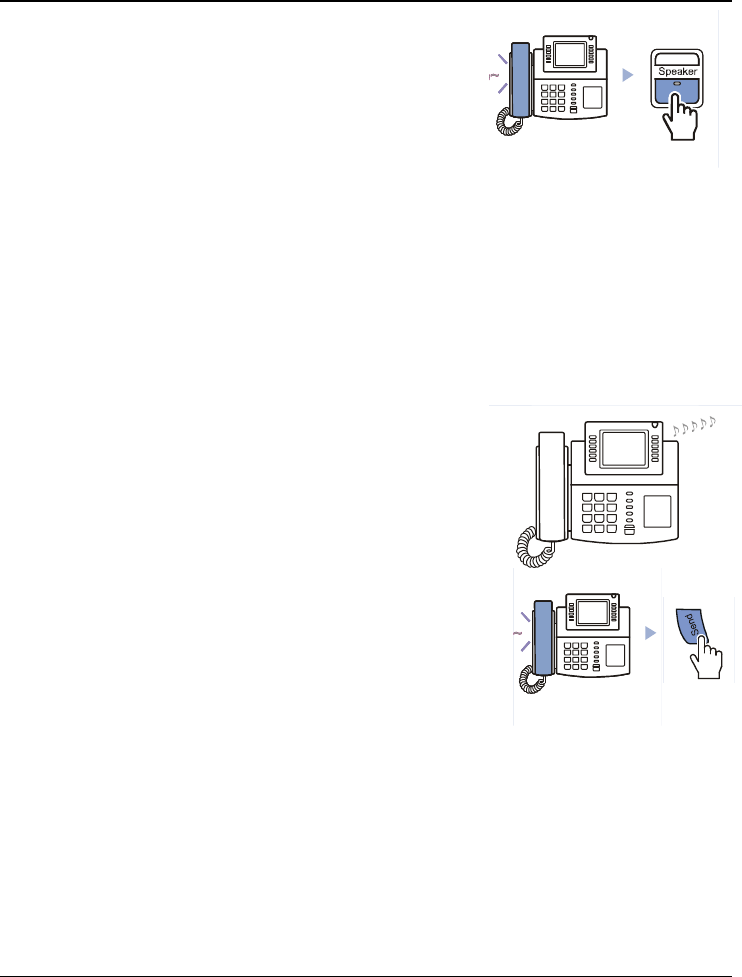
Answering Calls DS/ITP-5012L Phone User Guide
49
The speakerphone is turned on and you
can speak hands-free. When the call is
completed, press the [Speaker] or [End]
button.
z Pick up the handset for privacy during the
call.
Voice Announce Mode
How to answer a station call on a phone which has the Voice Announce
mode set.
1. When an incoming call arrives, you hear
a short signal tone and then hear the caller’s
voice through the speaker.
2.
To answer the call, lift the handset or press
the [Send] button. When the conversation
is finished, press the [Speaker] or [End]
button.


















