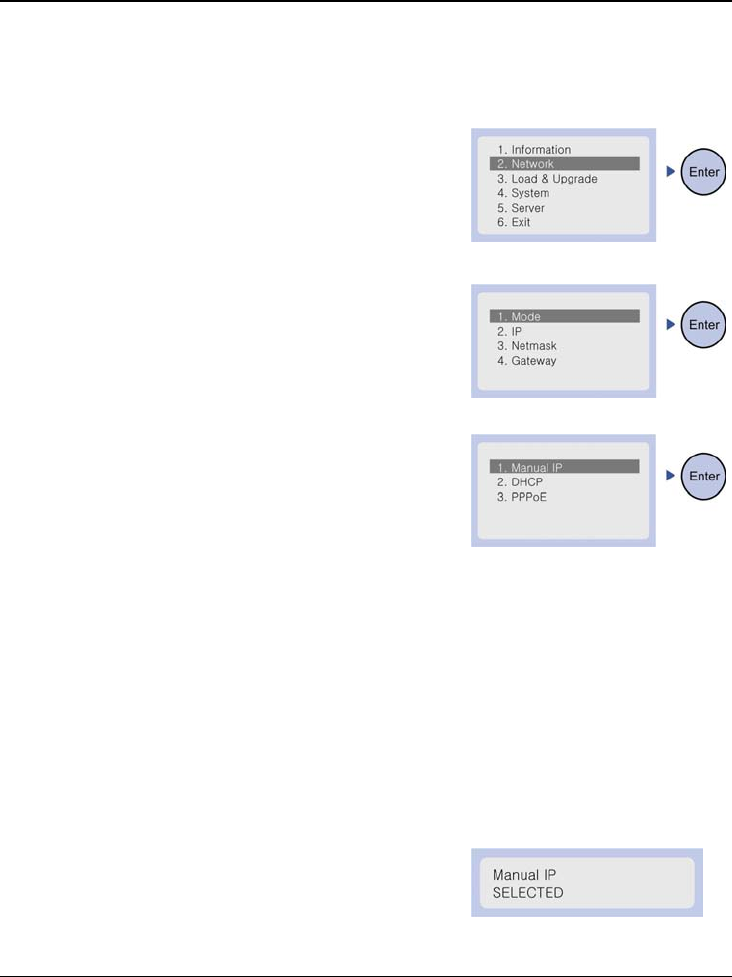
Configuring the IP Phone DS/ITP-5012L Phone User Guide
13
2. Network Settings
1. Use the [
^
] and [
V
] buttons to move to
the [2. Network] menu and press the
[Enter] button.
2.
Move to the [1. Mode] submenu and
press the [Enter] button.
3.
Select the [1. Manual IP] menu to
manually enter the IP address.
OR
Select [2. DHCP] to let the system
automatically set the IP address.
(The IP Address, Subnet Mask,
and Gateway values are automatically
set and are not displayed on the LCD screen.)
OR
Select [3. PPPoE] to use broadband such
as ADSL. (In this case, you will need to enter the
ID and password given to you by your Internet
Service Provider.)
The screen displays your selection
(e.g. Manual IP SELECTED) for a few
seconds


















