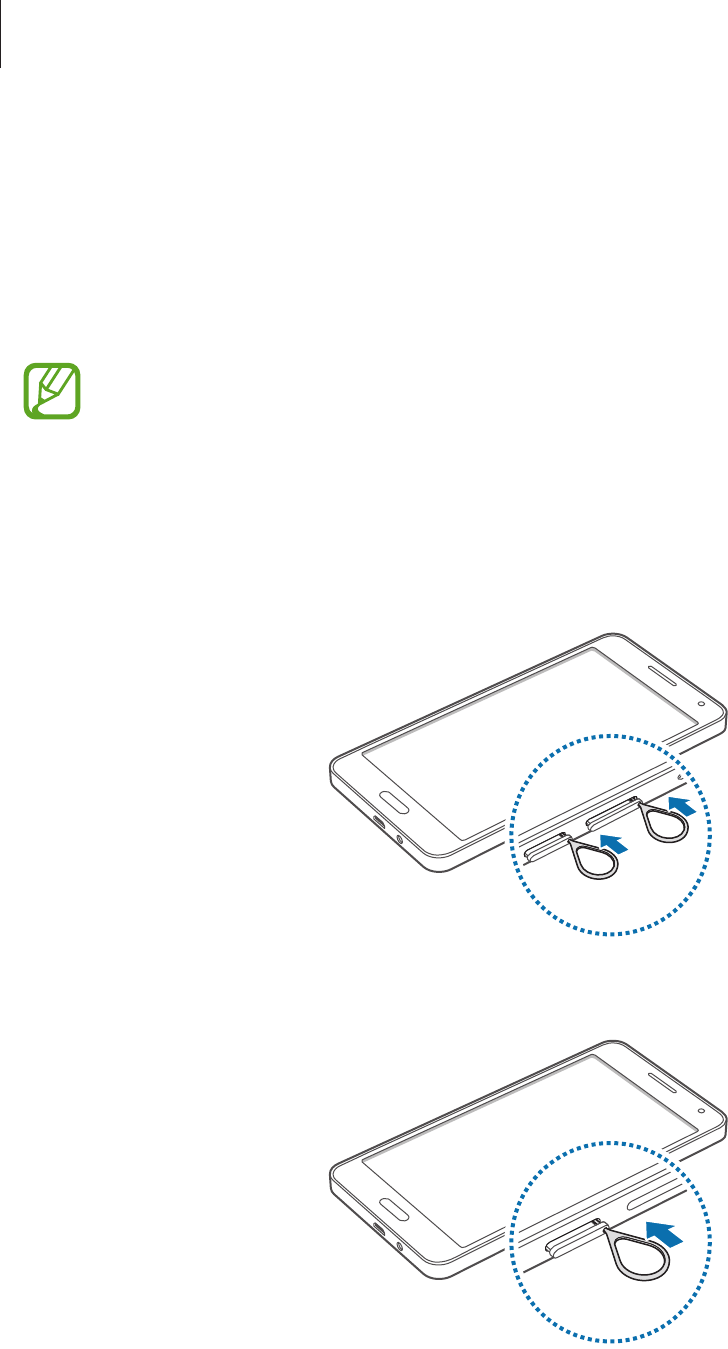
Getting started
10
Using the SIM or USIM card
Installing the SIM or USIM card
Insert the SIM or USIM card provided by the mobile telephone service provider.
•
Only nano-SIM cards work with the device.
•
Some LTE services may not be available depending on the service provider. For
more information about service availability, contact your service provider.
1
Insert the ejection pin into the hole on the SIM card tray to loosen the tray.
►
Dual SIM models:
►
Single SIM models:


















