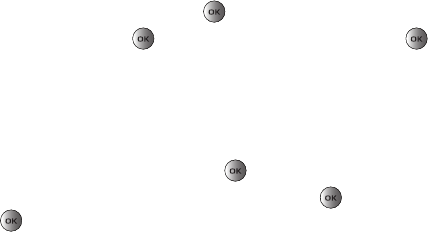
103
Message tone
This menu allows you to set up the ringer for incoming messages. You can set the Tone, Alert type, and Repetition.
1. Highlight the
Tone
field and press
Change
.
2. Select a tone and press
Play
to listen to a sample of the tone. Press
Stop
when finished.
3. Press
Select
to enter the new message tone.
4. Scroll to
Alert type
and
Repetition
, make the selection, then press
Save
.
Keypad tone
This menu allows you to select the key tone and volume that the phone sounds when you press a key.
1. Highlight the
Key tone
field and press
Change
.
2. Highlight a selection:
Xylophone
,
Beep
, or
Voice
and press
Play
to listen to a sample of the tone. Press
Stop
when finished.
3. Press
Select
to enter the new keypad tone.
4. Scroll to
Volume
and press the Left or Right Navigation keys to adjust the volume.
5. Press
Save
to confirm your selections.
Power on/off tone
This menu allows you to select the melody that the phone sounds when it is switched on and off.
1. To turn the sound on select
Tone 1
or
Tone 2
. Select
Off
to turn the sound off.
2. Press
Save
to confirm your selection.
Slide tone
This menu allows you to choose from four tones, or
Off
when sliding the phone open.
t459.book Page 103 Tuesday, October 7, 2008 1:26 PM


















