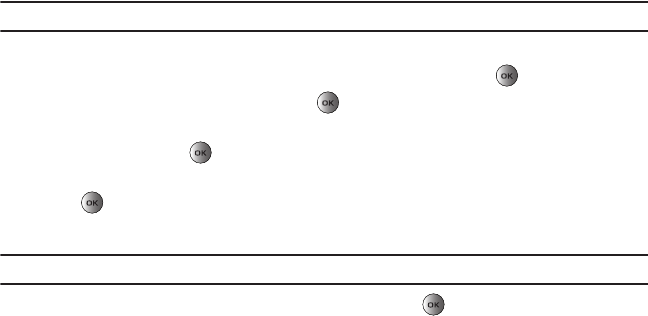
61
8.
When the
Congratulation!
e-mail setup message displays, press the
OK
soft key to confirm your selection.
The handset restarts after setup.
E-mail Options
While composing an E-mail, press the Options soft key for the following options:
•
Sign in
: allows you to sign in to the selected e-mail account.
•
Select e-mail domain
: allows you to select a different e-mail domain.
•
Next account
: allows you to set up more than one e-mail account.
•
E-mail settings
: allows you to modify you e-mail account settings. For more information, refer to
“E-mail Settings”
on
page 61.
•
Default account
: allows you to change or remove this E-mail account.
•
Cancel
: cancels your current activity and displays the E-mail Setup screen.
E-mail Settings
This option allows you to modify your e-mail account settings.
Note:
Account settings vary depending on your e-mail account.
Starting your Instant Messaging
1. In Idle mode, press Menu ➔ IM and E-mail and press the Select soft key or the key.
2. Highlight
IM
and press the Select soft key or the key.
3. Highlight the messenger service to which you are subscribed using the Up or Down Navigation key and press
the Select soft key or the key.
4. Highlight the Connect, or Sign in option, depending on your messenger service and press the Select soft key
or the key.
5. Enter the required sign on information such as
ID
and
password
, then press the Down Navigation key.
Note:
The information required for sign on varies depending on the Instant Messaging provider you use.
6. Fill in all the appropriate fields and press the Sign in soft key or the key.
t459.book Page 61 Tuesday, October 7, 2008 1:26 PM


















