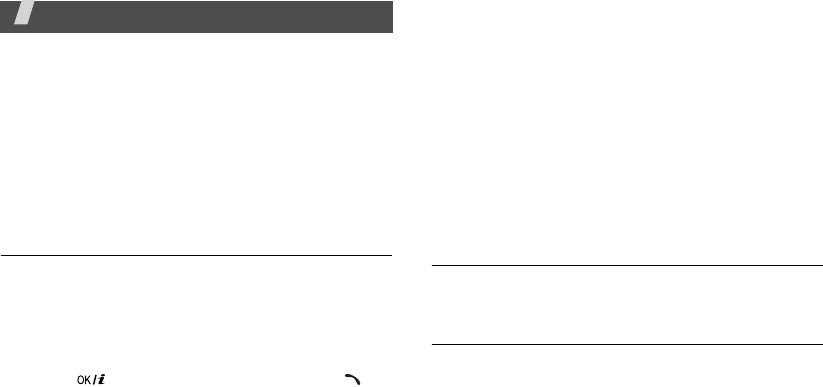
31
Menu functions
All menu options listed
Call records
(Menu 1)
Use this menu to view the calls you have dialled,
received, or missed, the length of your calls, and the
cost of your calls.
To access this menu, press <
Menu
> in Idle mode and
select
Call records
.
Current contacts
(Menu 1.1)
This menu displays the most recent calls dialled,
received, or missed.
Accessing a call record
1. Press [Left] or [Right] to select a call type.
2. Press [Up] or [Down] to scroll through the call list.
3. Press [ ] to view the details of a call, or [ ] to
dial the number.
Using call record options
While viewing the call list, press <
Options
> to access
the following options:
•
Details
: show the details of the selected call.
•
Call
: edit the selected number and dial the
number.
•
Save as contacts
: save the phone number to the
phone or SIM card memory.
•
Send message
: send an SMS or MMS message.
•
Delete
: delete the selected call record or all
call
records.
Missed calls
(Menu 1.2)
This menu displays the most recent calls that you did
not answer.
Dialled calls
(Menu 1.3)
This menu displays the most recent calls you have
dialled.


















