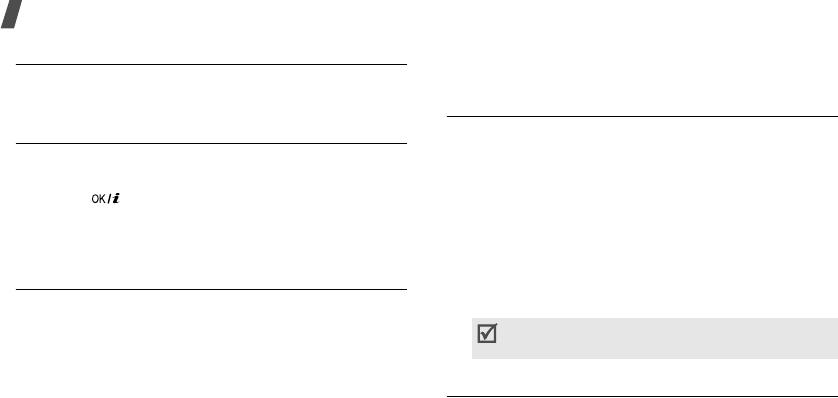
32
Menu functions
Received calls
(Menu 1.4)
This menu displays the most recent calls you have
received.
Delete all
(Menu 1.5)
Use this menu to delete all of the records in each call
type.
1. Press [ ] to check the call type(s) to be cleared.
2. Press <
Delete
>.
3. Press <
Yes
> to confirm the deletion.
Aera code
(Menu 1.6)
Your phone provides you with various area and
country codes to let you quickly and easily dial phone
numbers.
To find an area or country code:
1.
press the <
Select
> soft key.
2.
press <
Paste
> soft key.
3. Press the
Save
soft key or enter the rest of the
phone number you want to dial.
Call time
(Menu 1.7)
This menu displays the time log for calls made and
received. The actual time invoiced by your service
provider will vary.
•
Last
call
time
: check the length of your last call.
•
Total
sent
: check the total length of all the calls
you have dialled.
•
Total
received
: check the total length of all the
calls you have received.
•
Reset timers
: reset the call timers. You need to
enter the phone password.
Call costs
(Menu 1.8)
This network feature displays the cost of calls. This
menu is available only if your SIM card supports this
The password is preset to
00000000
. You can
change this password.
p. 90


















