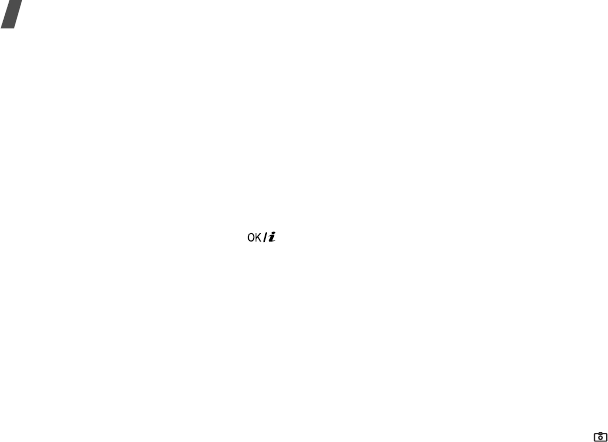
76
Menu functions
•
Print via bluetooth
: print the selected photo by
connecting the phone to a printer via Bluetooth.
you can print the photo or not
depending on your
printer
•
Protection
: protect the photo from being deleted.
•
Properties
: view the properties of the photo.
Viewing a photo
1. In Capture mode, press the left soft key and select
Go to photos
.
2. Scroll to a photo and press [ ].
While viewing a photo or the photo list, press
<
Options
> to access the following options:
•
List
: return the screen to the photo list.
•
View
: view the photo on the full screen.
•
Send via
: send the photo via MMS, e-mail, or
Bluetooth.
•
Set as
: set the photo as your wallpaper for the
displays or as a caller ID image for a Phonebook
entry.
•
Edit
: decorate the photo by adding emoticons or
applying a frame or special effect.
•
Delete
: delete the photo.
•
Rename
: change the name of the photo.
•
Move to favourite images
: move the photo to
the
Favourite images
folder.
•
Slide show
: display all photos in turn as a slide
show. You can select the rate at which the photos
cycle.
•
Share for Bluetooth
: set whether or not to
prevent this file from being accessed from other
Bluetooth devices.
•
Print via bluetooth
: print the selected photo by
connecting the phone to a printer via Bluetooth.
you can print the photo or not
depending on your
printer
•
Protection
: protect the photo from being deleted.
•
Properties
: view the properties of the photo.
Taking a photo with the phone closed
1. Press and hold [
]
.


















