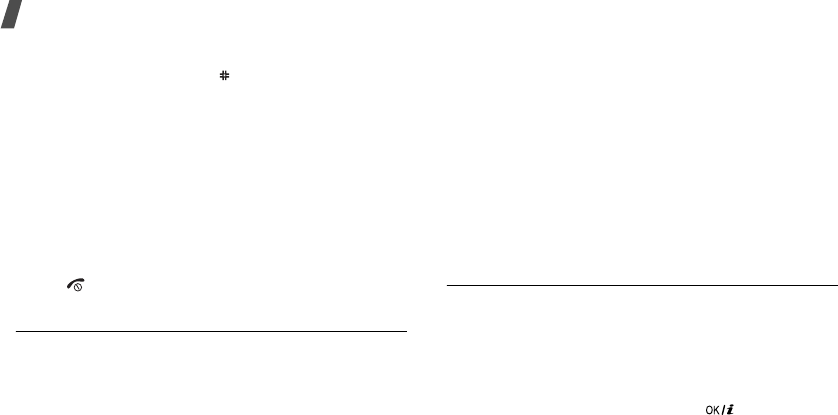
46
Menu functions
Using WAP page options
From any WAP page, press [ ] to access the following
options:
•
Go to URL
: enter a URL address manually.
•
Bookmarks
: switch to the
Bookmarks
menu.
•
Messages
: check the
Inbox
,
Outbox
, and
Draft
box in the
My messages
menu. You can also
create and send a new message.
p. 48
•
File manager
: switch to the
File manager
menu.
p. 65
Exiting the WAP browser
Press [ ] to exit the browser.
Fun Club
(Menu 4.2)
Use this menu to access Samsung Fun Cub, the preset
web site providing Samsung mobile phone users with
attractive download services of updated ringtons and
wallpapers. You can download:
SFC home
(Menu 4.2.1)
Selecting this menu loads the Samsung Fun Club
homepage.
For further details about this service, contact your
service provider.
Service area
(Menu 4.2.2)
Each time you move to HongKong or China, you need
to change this setting to use the SFC service,
according to the area where you are.You can chooose
either
China
or
China HK
.
Bookmarks
(Menu 4.3)
Use this menu to save URL addresses in order to
quickly access websites.
Adding a bookmark
1. Select an empty location.
2. Enter a name for the bookmark and press [Down].
3. Enter a URL address and press [ ].


















