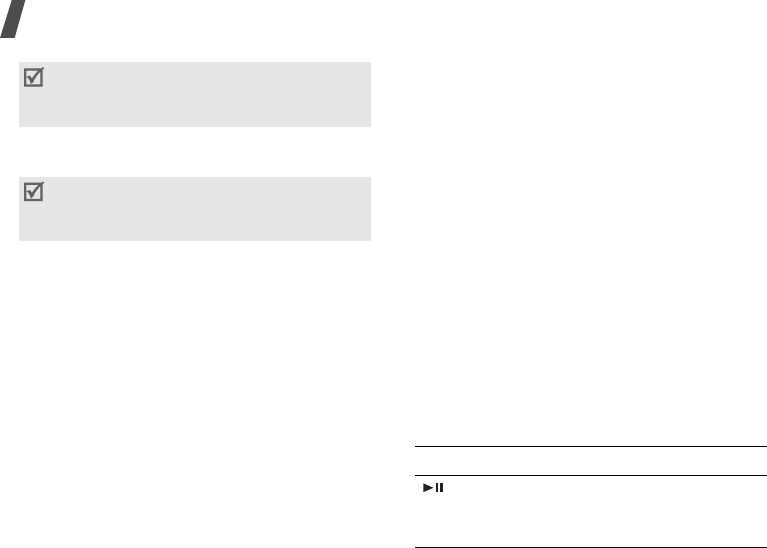
40
Menu functions
To enjoy high quality music, you can use an
optional Bluetooth stereo headset.
Downloading or receiving music files
You can play *.mp3, *.aac, *.aac+, *.m4a,
and *.wma files.
Use the following methods to save music
files to your phone’s memory:
• Download from the wireless web
p. 49
• Download from a computer using the
optional Samsung PC Studio
Samsung PC Studio User’s Guide
• Receive via an active Bluetooth
connection
p. 93
• Copy to a memory card and insert the
card into the phone.
p. 25
The downloaded or received files are stored
in the
Music
folder.
p. 71
Creating a play list
1. From the music player screen, press
<
Options
> and select
Add music from
→
Phone
or
Memory card
.
2. Press [Centre] to select the files to be
added and press <
Select
>.
3. Press <
Back
> to return to the music
player screen.
Playing music files
1. From the music player screen, press
<
Options
> and select
Play via
.
2. Select
Phone
to use the phone speaker.
Select
Bluetooth stereo headset
to
use a Bluetooth stereo headset and then
search for and connect the phone to the
headset.
During playback, use the following keys:
You can quickly access this menu by
pressing and holding [
MP3
] in Idle
mode.
Normal headsets and Bluetooth mono
headsets are not compatible with the
music player.
Key Function
Pauses or resumes playback.
Stops playback when held
down.


















