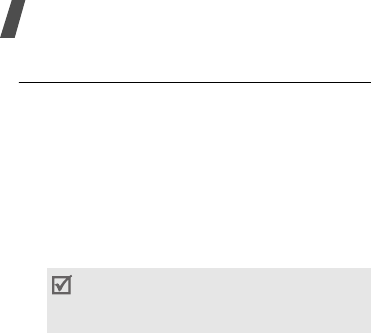
96
Menu functions
Reset settings
(Menu 9.10)
Use this menu to reset the phone’s settings
you have changed.
1. Press [Centre] to select the setting
categories to be reset.
2. Press <
Reset
>.
3. Press <
OK
> to confirm the reset.
4. Enter the phone password and press
<
OK
>.
The password is preset to
00000000
. You can change this
password.
p. 93


















