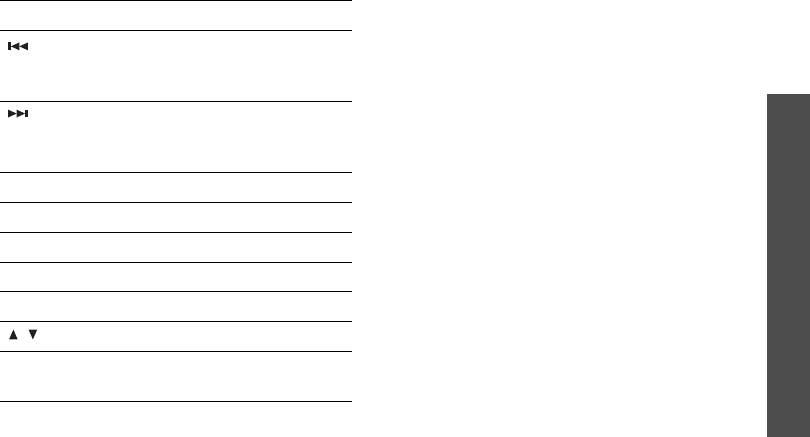
41
Menu functions
Applications
(Menu 3)
41
Using music player options
From the music player screen, press
<
Options
> to access the following options:
•
Play
/
Pause
: begin or pause playback.
•
Transfer to Bluetooth stereo
headset
/
Transfer to phone
: switch
the sound output to a Bluetooth stereo
headset or the phone speaker.
•
Open playlist
: access the play list of the
current album or album list. On the
album list, you can set up multiple
albums.
•
Activate key
: get a licence key when
the key for the selected DRM files
expires.
•
Remove from playlist
: remove the
selected file from the play list.
•
Settings
: change the default settings for
playing music files.
Repeat mode
: select a repeat mode.
Shuffle
: set the music player to play
music at random.
Music player overrides other sounds
:
set the music player to continue
playback even if you exit it.
Equaliser
: select an equaliser setting.
3D sound
: turn 3D sound on or off.
Returns to the previous file.
Moves backward in a file when
held down.
Skips to the next file. Skips
forward in a file when held
down.
Centre Opens the play list.
Up Turns 3D sound on or off.
Down Changes the equaliser mode.
Left Changes the repeat mode.
Right Turns Shuffle mode on or off.
/ Adjusts the volume level.
2
Changes the playback
animation.
Key Function


















