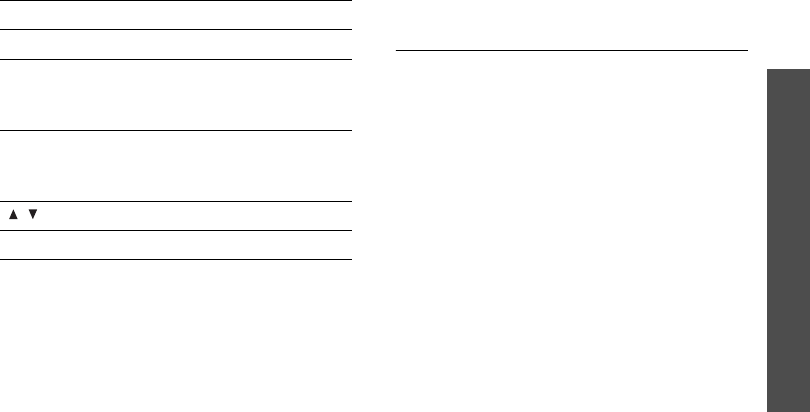
43
Menu functions
Applications
(Menu 3)
43
During playback, use the following keys:
Changing the recording mode
You can change the recording mode of the
voice recorder. The maximum recording time
is determined by this setting. Before
recording a memo, press <
Options
> and
select
Settings
→
a recording mode:
•
Limit for multimedia message
: You
can record a voice memo for adding to
an MMS message.
•
Limit for email
: You can record a voice
memo for adding to an e-mail.
•
Maximum 1 hour
: You can record a
voice memo of up to one hour.
Image editor
(Menu 3.3)
Use this menu to edit your photos using
various editing tools.
Applying an effect
1. Press <
Options
> and select
New
image
→
Open
or
Take photo
.
2. Select a photo or take a new photo.
3. Press <
Options
> and select
Effects
→
an effect option.
4. Press <
Done
>.
5. Press <
Options
> and select
Save as
.
6. Enter a new file name and press
<
Options
> and select
<OK>
.
Transforming
1. Select a photo or take a new photo.
2. Press <
Options
> and select
Transform
→
an option:
•
Resize
: change the photo size.
•
Rotate
: rotate the photo 90 degrees.
•
Flip
: flip the photo.
Key Function
Centre Pauses or resumes playback.
Left Returns to the previous
memo. Moves backward in a
memo when held down.
Right Skips to the next memo.
Skips forward in a memo
when held down.
/ Adjusts the volume.
Down Stops playback.


















