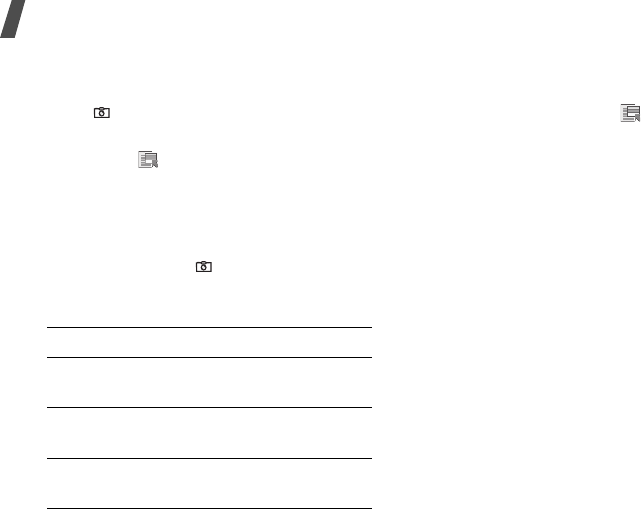
78
Menu functions
Taking a photo
1. Access the
Camera
menu or press and
hold [
]
to turn on the camera.
2. Make any desired adjustments.
• Press < > to access camera
options.
next section
• Use the keypad to change the camera
settings or switch to other modes.
p. 79
3. Press [Centre] or [
]
to take a photo.
The photo is saved in the
My photos
folder.
Using camera options in Capture
mode
In Capture mode, press < > to access the
following options:
•
Record video
: switch to Record mode.
•
Shooting mode
: take a photo in the
following modes:
Single shot
: take a photo in Normal
mode. You can select whether or not the
camera automatically saves a photo.
Multi-shot
: take a series of action stills.
You can select the number of photos the
camera will take and the shooting speed.
Mosaic shot
: take several stills and
save them in one frame. You can select
the layout.
•
Effects
: change the colour tone or apply
a special effect.
•
Frames
: apply a decorative frame.
•
Flash
: Determines the use of the flash.
•
Timer
: set a time delay before the
camera takes a photo.
•
Go to My photos
: access the
My
photos
folder.
4.
To Press
access photo
options
<
Options
>.
p. 80
send the photo
by MMS
[Centre].
p. 54
return to Capture
mode
<
Preview
>


















