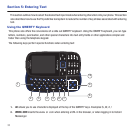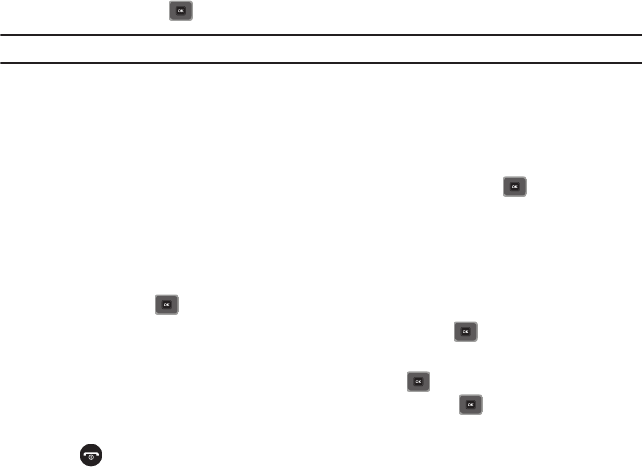
Call Functions 32
Having a Private Conversation With One Participant
When there are two participants in a multi-party session, it might be necessary to place one of those participants
on hold so that a private conversation can be held with a single caller. While you are in a multi-party call:
1. Press
Options
➔ Split option.
The short list of call participants then displays with the first caller selected.
2. Press the Up or Down Navigation key to highlight the person with which you want to talk privately, and press
the Select soft key or .
Note:
You can now talk privately to that person while the other participant is on hold.
3. To return to the multi-party call, press the Options ➔ Join.
The other participant can now hear your conversation.
Dropping One Participant
1. Press Options ➔ Split option. The short list of call participants displays.
2. Highlight the person you want to drop and select
Active call
, or
Held call
and press .
The remaining participant number displays.
Using Faves To Make a Call
Your phone has a Faves application that allows you to set up fast access to 20 of your favorite contacts. Once you
set up your Faves, you can quickly call, share media, compose a message, and more. To start using your Faves:
1. In Idle mode, press .
2. Use the
Left
or
Right
Navigation key to cycle through your Faves. Press
OK
to display the options for the
selected contact.
3. Once you have viewed all Faves,
Add Fave
is displayed. Press
OK
to display the Add Fave screen.
Highlight
Create New
or
Get from Contacts
and press the Select soft key or .
4. Display a Fave and press the
Options
soft key to edit or remove the Fave.
5. Press to return to the Idle mode.