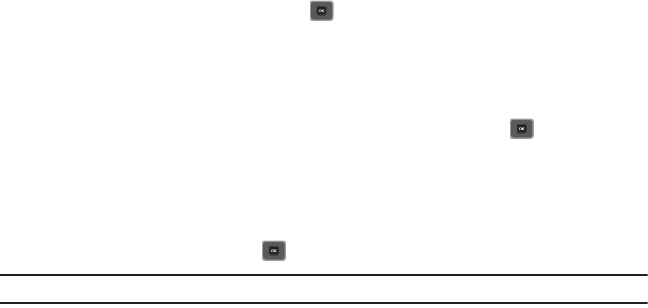
89
Adding Music Files to a Playlist
1. From Idle mode, press Menu ➔ Media ➔
Music
➔
Music player
.
2. Highlight
All tracks
and press
Open
.
3. Select a music track to add to the playlist and press
Options
➔
Add to playlist
and press the
Right
Navigation
key.
4. Select
Selected
and press the
Select
soft key or .
The selected music track is added to the selected playlist.
Images
In this menu, you can view the list of images downloaded from the web server, taken with the built-in camera, or
received in messages. You can set an image as the current background image.
ᮣ
From Idle mode, press Menu ➔ Media ➔ Images and press the Select soft key or .
The following options are available:
Browse wallpapers
Using the Browse Wallpapers option, allows you to access the T-Mobile website and download new images using
the browser.
ᮣ
Highlight
Browse Wallpapers
and press .
Note:
When downloading Wallpapers, charges may apply.
Wallpapers
This folder contains pre-configured wallpapers.
ᮣ
Scroll to the wallpaper you want to view and press the Options soft key to access the following options:
•Set as
: allows you to set the image as a Picture ID or as Wallpaper.
• Take photo
: allows you to take a photo and use that as a wallpaper.
• Create folder
: allows you to create a new folder in which to contain your own images.
•Sort by
: allows you to sort the images by Date, Type, Name, or Size.
• Properties
: displays the image name, format, resolution, size, forwarding, date created, and location.


















