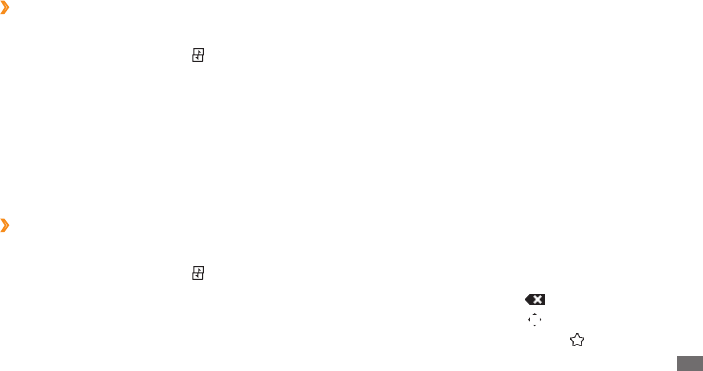
Getting started
25
Set the starting and ending time to switch to each SIM
4
or USIM card you want.
Select
5
Save.
Enter text
You can enter text by selecting characters on the virtual
keypad.
When you tap the text input eld, the input panel with the
virtual keypad appears by default.
To switch to ABC or T9 mode, select
• T9 on the virtual
keypad. When the T9 mode is active, a green dot
appears.
To change case or switch to Number or Symbol mode,
•
select Abc. Depending on your region, you may be able
to access an input mode for your specic language.
To clear your input, select
• .
To move the cursor, select
• .
To switch to Symbol mode, select
• .
Select a default SIM or USIM card and
›
network
In Idle mode, press and hold [
1
].
Select
2
Network
→
a SIM or USIM card slot.
Select
3
On under the card name.
Select the
4
Default network drop-down list and select
the default SIM or USIM card.
Select
5
Save.
Your phone will automatically reboot.
Switch the SIM or USIM cards
›
automatically
In Idle mode, press and hold [
1
].
Select
2
SIM auto switch.
Select
3
On to activate the auto switch feature.


















