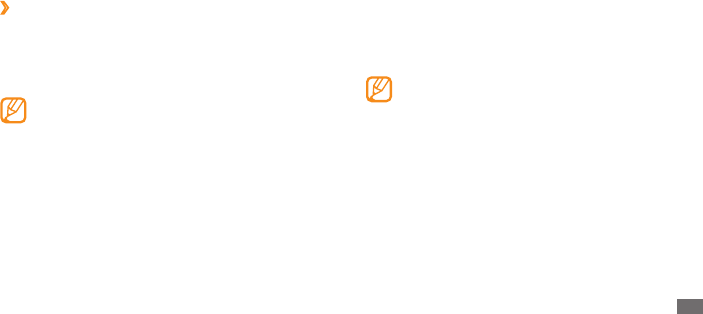
Web
53
Downloads
Learn to download a variety of media les, such as
wallpapers, ringtones, games, music, and video clips.
In Menu mode, select
1
Downloads.
Search for and download media les to the phone as
2
desired.
As a result of the Digital Rights Management (DRM)
system, some of the media items you download
from the internet or receive by multimedia
messages may require a licence key to access them.
You can acquire the key from the website which
owns the rights to the content.
Enter the address of an RSS feed and select
4
Done.
Select
5
OK.
›
Update and read RSS feeds
In Menu mode, select
1
Internet
→
RSS feeds.
Select
2
Update
→
a feed
→
Update
→
Ye s.
Select a feed category
3
→
an updated feed.
The auto update feature sets the phone to
automatically update RSS feeds at specied
intervals. You can activate the auto update feature
by selecting Internet
→
Settings
→
RSS update.
Activating the auto update feature increase the
amount of data downloaded and may incur
additional charges.


















