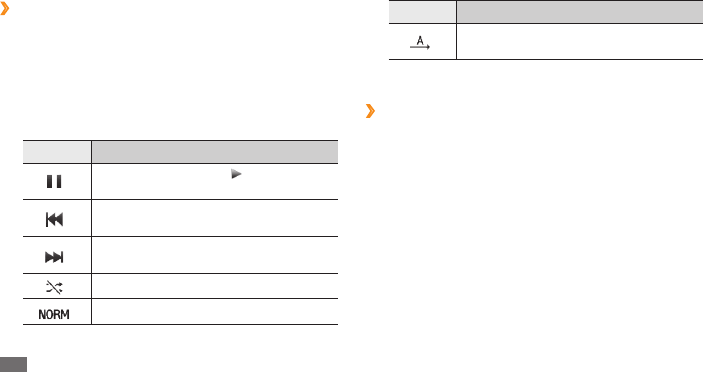
Entertainment
42
Icon Function
Change the repeat mode (o, repeating
one le, or repeating all les).
1. These icons are shown when you tap the player screen.
›
Create a playlist
In Menu mode, select
1
Music player.
Select
2
Playlists
→
Create.
Select the input eld, enter a title for your new playlist,
3
and select Done.
To assign an image to the playlist, select the image
4
above Tap to edit and select an image or capture a
new photo.
Select
5
Save.
Select the new playlist.
6
1
›
Play music
After transferring music les to your phone or memory
card.
In Menu mode, select
1
Music player.
Select a music category
2
→
a music le.
Control playback with the following icons:
3
Icon Function
Pause playback; Select to resume
playback.
Skip backward; Scan backward in a le
(tap and hold).
Skip forward; Scan forward in a le (tap
and hold).
Activate Shue mode.
Change the equaliser type.
1
1


















