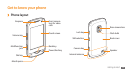Contents
4
Assembling ............................................. 8
Unpack .................................................................. 8
Install the SIM or USIM card and battery ...... 8
Charge the battery ........................................... 10
Insert a memory card (optional) ................... 12
Attach a hand strap (optional) ...................... 13
Getting started ..................................... 14
Turn your phone on and o ........................... 14
Get to know your phone ................................. 15
Use the touch screen ........................................ 18
Lock or unlock the touch screen and keys .. 19
Access menus .................................................... 19
Use widgets ........................................................ 20
Customise your phone .................................... 21
Manage your SIM or USIM cards ................... 24
Enter text ............................................................ 25
Access help information ................................. 26
Communication ................................... 27
Calling .................................................................. 27
Logs ...................................................................... 30
Contents