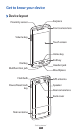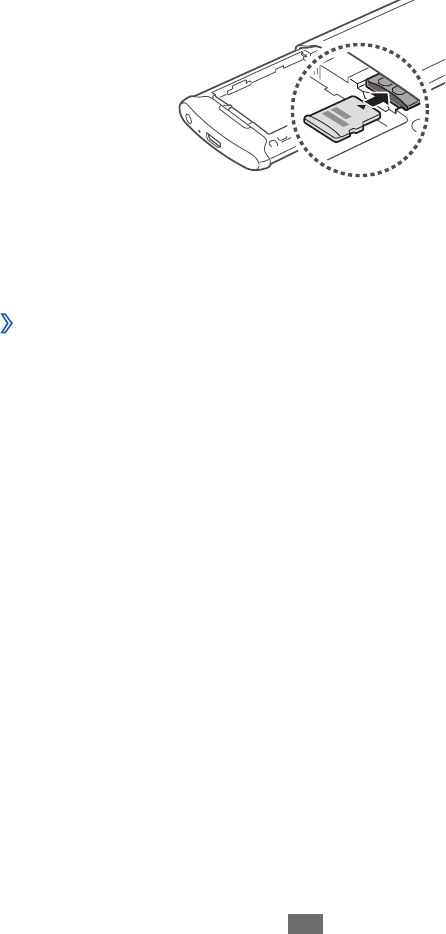
Assembling
16
Press the button at the bottom of the back cover and slide
1
the back cover until it stops.
Remove the battery.
2
Insert a memory card with the gold-coloured contacts
3
facing down.
Insert the battery.
4
Slide the back cover to close.
5
›
Remove the memory card
Press and hold the Power key and select
1
Yes to turn it off.
Press the button at the bottom of the back cover and slide
2
the back cover until it stops.
Remove the battery.
3
Push the memory card gently until it disengages from the
4
device.
Remove the memory card.
5
Insert the battery.
6
Slide the back cover to close.
7