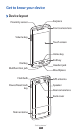Getting started
27
›
Organise applications
You can reorganise the applications by changing their order
or grouping them into categories to suit your preferences and
needs.
To add a shortcut to the idle screen,
In Menu mode, tap and hold an application.
1
Drag the application icon to an idle screen panel at the
2
bottom of the screen.
To change the order of applications,
In Menu mode, tap and hold an application.
1
Drag an application icon to the location you want.
2
You can move an application icon to another screen.
To add a folder,
In Menu mode, tap and hold the screen.
1
Select
2
at the top left of the screen.
Drag an application icon to the folder.
3
Repeat this step to add more applications.
Select the new folder.
4
Select the name field, enter a name for the folder, and
5
select Save.
Before you delete a folder, you need to move the
applications in the folder to the screen. Then, select
.