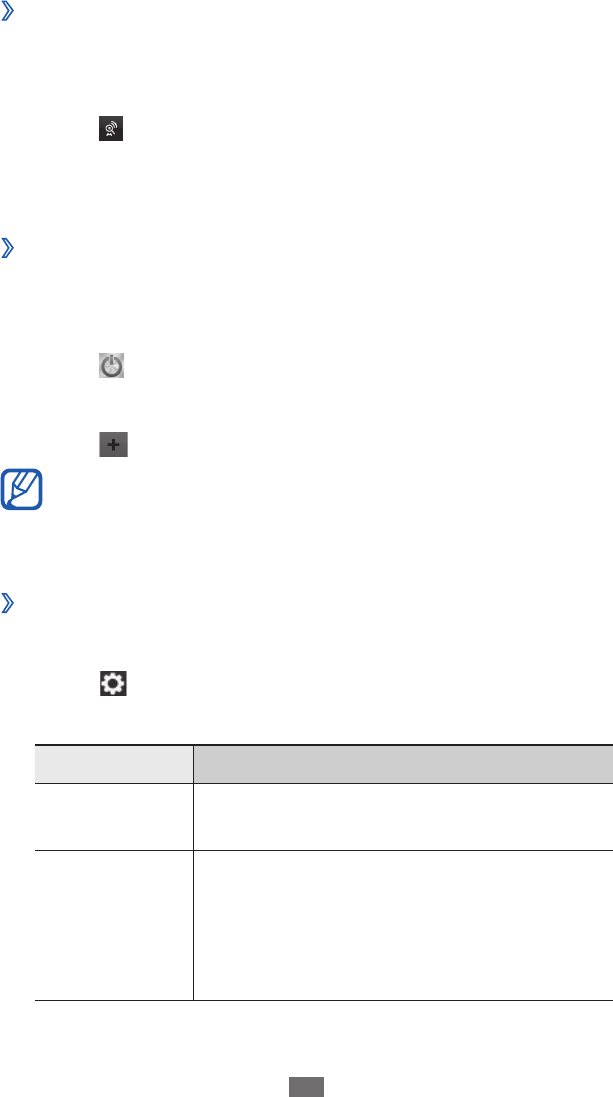
Entertainment
75
›
Save a radio station automatically
Plug a headset into the device.
1
In Menu mode, select
2
FM radio.
Select
3
.
The FM radio scans and saves available stations
automatically.
›
Add a radio station to the favourites list
Plug a headset into the device.
1
In Menu mode, select
2
FM radio.
Select
3
to turn on the FM radio.
Scroll to the radio station you want.
4
Select
5
to add to the favourites list.
You can add a name for a radio station or remove
a radio station; Tap and hold a radio station on the
favourites list and select Rename or Remove.
›
Customise FM radio settings
In Menu mode, select
1
FM radio.
Select
2
.
Adjust the following settings to customise your FM radio:
3
Option Function
Storage
Set a memory location for storing
recorded FM radio clips.
Radio text
Set whether or not to show the station
ID and programme information on the
FM radio screen. This information is
available only from radio stations that
provide it.


















