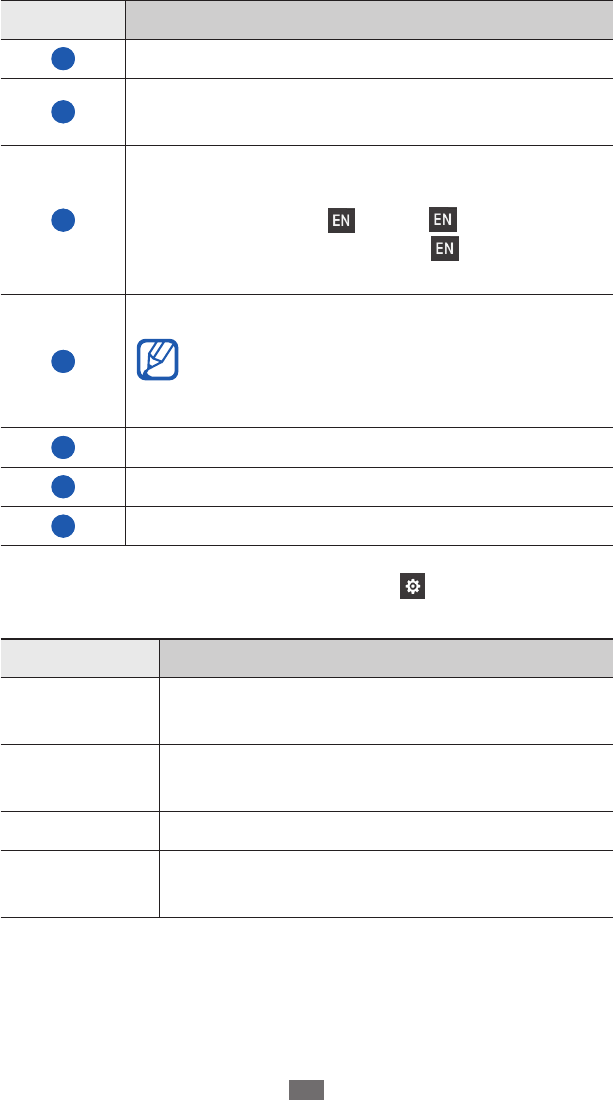
Getting started
35
Number Function
1
Change case.
2
Switch between Number/Symbol mode and
ABC mode.
3
Access the keyboard settings.
If you set two or more input languages, this
icon will change to
. Select to change the
input language. Tap and hold
to access the
keyboard settings.
4
Enter text by voice.
This feature may be unavailable
depending on the selected input
language.
5
Clear your input.
6
Start a new line.
7
Insert a space.
To change the text input method, select
and select
Keyboard type
→
a text input method.
Option Function
Qwerty
keyboard
Select characters on the QWERTY keyboard.
3 X 4 keypad
Select characters on the traditional
3x4 keypad.
Handwriting Write in the input box.
Handwriting
full screen
Write anywhere on the screen.


















