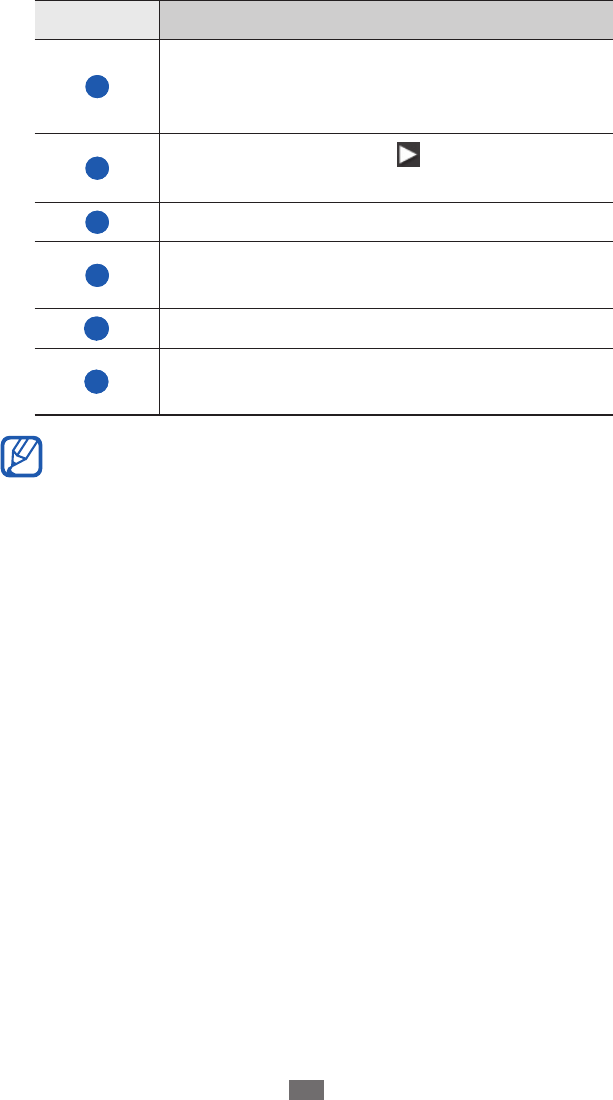
Entertainment
70
Number Function
6
Restart playback; Skip backward (tap within
3 seconds); Scan backward in a file (tap and
hold).
7
Pause playback; Select to resume
playback.
8
Activate Shuffle mode.
9
Change the repeat mode (off, repeating
one file, or repeating all files).
10
Open the playlist.
11
Skip forward; Scan forward in a file (tap and
hold).
You can control the music player with a headset. In
●
Idle mode, press and hold the headset button to
launch the music player. Press the headset button to
start or pause playback.
SRS CS Headphone
●
™
delivers a 5.1 surround sound
experience over standard headphones or earbuds
when listening to multichannel content, such as DVD
movies.
WOW HD
●
™
significantly improves the playback
quality of audio, delivering a dynamic 3D
entertainment experience with deep, rich bass and
high frequency clarity for crisp detail.
Playback quality may vary by content type.
●
Some files may not play properly depending on how
●
they are encoded.


















