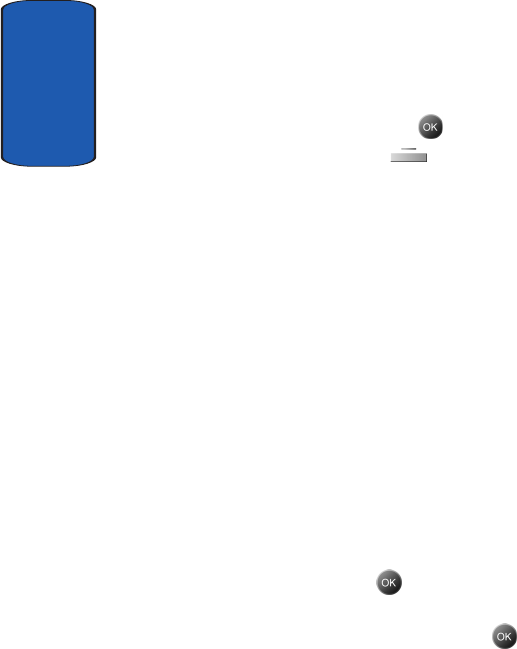
Section 8
120
• Drive: Default settings for ringtones and alarms are set to
levels that will catch your attention while driving.
•
Outdoor: Default settings for ringtones and alarms are set to
the highest audible level.
2. Highlight the profile that you want to select or edit.
3. To select the profile for use, press , or to edit the
profile, press the left soft key ( ) Edit. These sub
menus appear in the display
• Volume/Vibrate: Set the volume level or vibrate setting for
calls and alarms.
•
Ringer Type: Choose the ringer type for calls and data.
•
Key Beep: Set the volume, length, and tone type for when
keys are pressed for the selected profile.
• Alerts: Turn alerts on or off for when you disconnect a call,
enter a roaming area, lose service, and more for the selected
profile.
•
Power On/Off: Turn the power on/off sound off or on for the
selected profile.
•
Roam Ringer: Turn the roam ringer on or off for the selected
profile.
•
Whisper:Turn whisper mode on or off for the selected profile.
•
Folder Sound: Turn the sound generated whenever you
open or close the folder on or off for the selected profile.
4. Use the navigation key to highlight the sub menu that
you wish to edit, then press .
5. Use the navigation key to select from the sub menu
options that appear in the display, then press . Your
settings are saved.


















