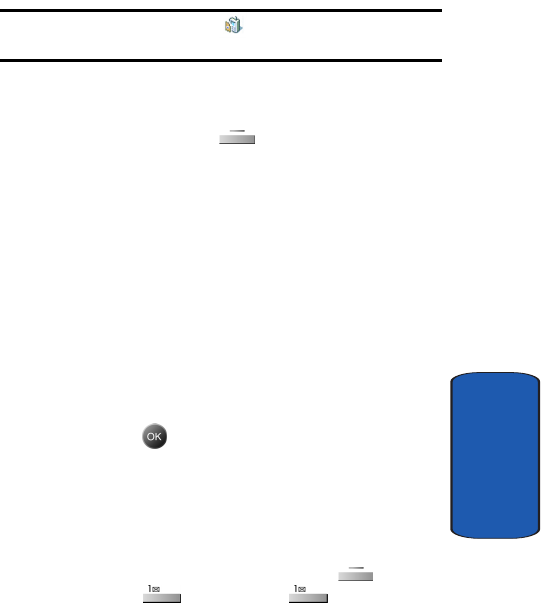
Section 6: Understanding Your Phonebook 93
Manage the SIM Phonebook
Section 6
Note: The SIM card and phone icon ( ) appears to the right of any
entries stored on the SIM card.
2. Use the navigation key to highlight the SIM entry that you
wish to edit or delete.
3. Press the left soft key ( ) Option. A pop-up menu
with the options listed in the following table appears in
the displayNew: Store a new entry to the Phonebook or
SIM card.
• New: Add new entry to Phonebook or SIM card.
•
Find: Find entries stored in the Phonebook or SIM card.
•
Edit: Edit information for the highlighte entry.
•
Delete: Mark and delete several enries at once.
•
Mark & Delete: Mark and delete several entries at once.
•
Copy to Phonebook: Copy the SIM entry to the
Phonebook.
4. Use the navigation key to highlight the desired option,
then press to perform the function for the
highlighted option.
Finding stored names
If you’ve stored a name entry to your Phonebook or SIM
card, Find allows you to locate it quickly.
1. In standby mode, press the left soft key ( ) Menu,
then press (Phonebook), (Find).
2. Use the left/right navigation keys to select the method by
which to find the entry. The Find methods listed appear
in the display.


















