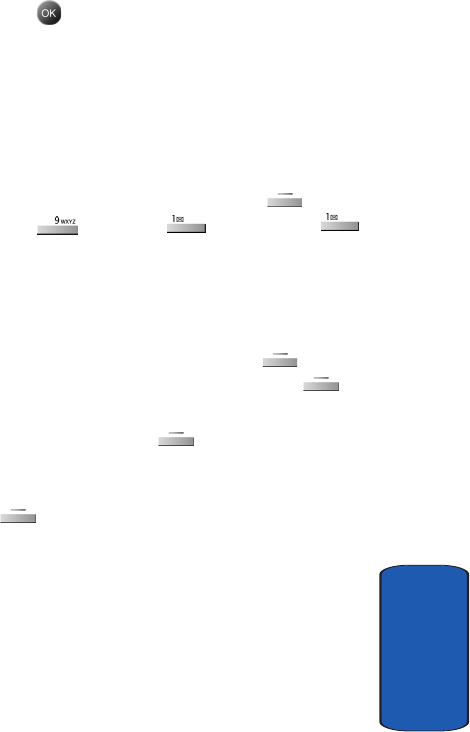
Section 3: Call Functions 43
Voice Kit
Section 3
3. Press to enter the highlighted sub menu. The
following three sections describe each Voice Kit sub
menu in greater detail.
Voice Memo
Voice Memo allows you to record voice memos for later
playback. You can also record the caller on the other end
of the line during a phone conversation.
1. In standby mode, press the left soft key ( ) Menu,
2. Press (Voice Kit),
(Voice Memo),
(Record). The phone prompts, “Please record after the
beep.”
3. Wait for the beep, then start speaking. During recording,
your phone displays a countdown timer.
To pause memo, press the left soft key (
) Pause
When a memo is paused, press the left soft key
( )
Resume, to resume recording.
4. Press the right soft key ( ) Finish once you’re
finished recording.
5. Once you’ve stopped recording, press the left soft key
(
) Option.
A popup menu displays with the following options
• Save As: Save the voice memo you just recorded
•
Review: Review (replay) the voice memo you just recorded,
as well as view details such as the time and date it was
recorded.
•
Rerecord: Rerecord over the voice memo you just recorded.
6. Use the navigation key to highlight the option you want


















