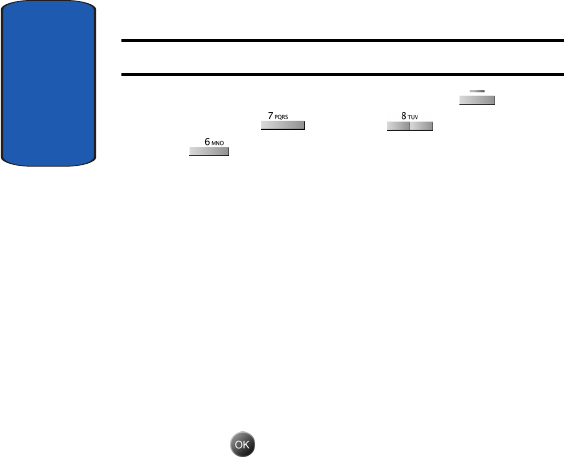
Section 8
144
CUG Activation
Note: GSM service is required before you can activate a Closed User Group.
1. In standby mode, press the left soft key ( ) Menu,
then press (Settings), (GSM Services),
(Closed User Group). The options appear in the
display.
• Index List: Allows you to enter a Closed User Group, which
can then be activated.
•
Outside Access:Turn Outside Access on or off. Outside
access allows you to place calls to people outside of the
Closed User Group.
•
Default Group: Turn the network default Closed User Group
on or off.
•
Deactivate: Deactivates the currently active Closed User
Group.
2. Use the navigation keys to highlight the desired option.
3. Press to open the highlighted option and make
changes as desired.


















