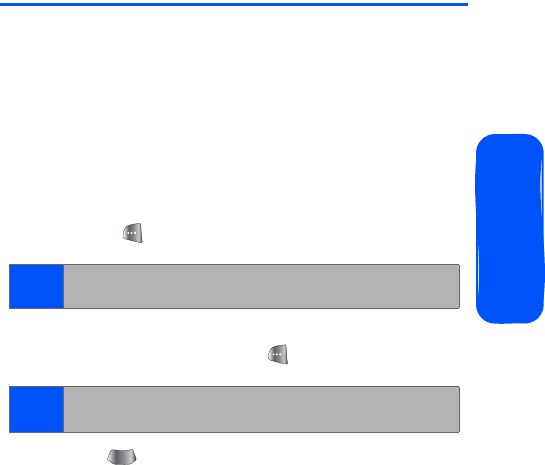
Section 2E: Using Contacts 81
Phone Basics
Assigning Speed Dial Numbers
Your phone can store up to 98 phone numbers in speed dial
locations. For details on how to make calls using speed dial
numbers, see “Using Speed Dialing” on page 35.
Speed dial numbers can be assigned to any Contacts phone
number entry.
To assign a speed dial number to a Contact phone number:
1. Select Menu > Contacts > Speed Dial #s.
2. Select an available speed dial number and press
Assign
()
.
3. Select the Contact that is to be assigned the speed
dial number and press OK ().
4. Press to return to the Contacts menu.
Note:
If you select a location that already has a speed dial entry
associated, you can press Edit to overwrite the assignment.
Note:
If a list of phone numbers is displayed, select one of the
phone numbers and press Assign.
BACK


















