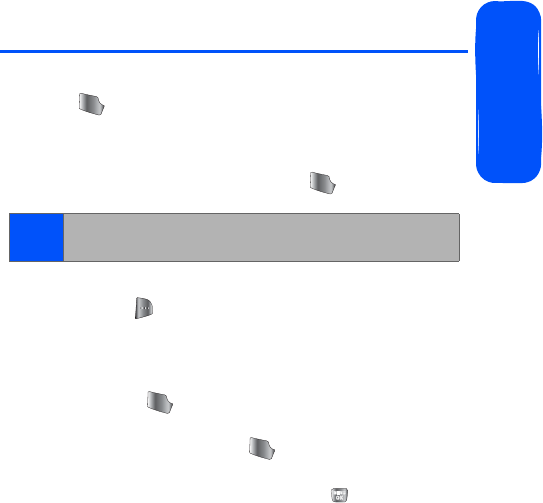
Section 3B: Trumpet Mobile Voice Kit 143
Affinity Service
Setting Up Voice Launch
You can initiate a voice activated call by pressing and
holding . You can also initiate a voice activated call by
opening the flip, when this feature is activated.
To change the Voice Dial setup options:
1. Open the flip and press and hold .
2. At the “Say a command” voice prompt, select
Settings () > Voice Launch.
3. Press the Navigation key up or down to scroll between
the following options:
Ⅲ Talk Key: enables voice dialing by pressing and
holding .
Ⅲ Talk Key and Flip Open: enables voice dialing by
pressing and holding (when the phone is
open), or by simply opening the phone’s flip cover.
4. Select the desired option and press .
Note: You can also access Voice Kit by selecting Menu >
Voice Kit > Voice Service.
TALK
TALK
TALK
TALK
TALK
TALK
TALK
TALK


















