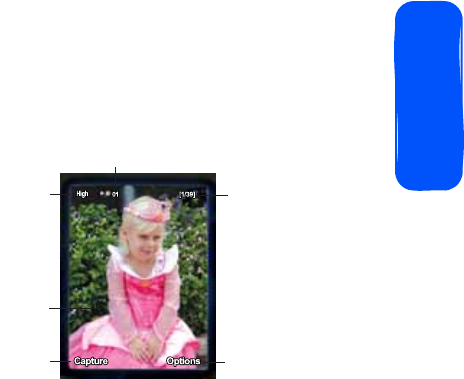
Section 2H: Using the Built-in Camera 101
Camera
Ⅲ Resolution to select a picture’s file size (High:
640x480, Med: 320x240, or Low: 224x168).
Ⅲ Quality to select the picture quality setting (Fine,
Normal, or Economy).
Ⅲ Shutter Sound to select a shutter sound (Shutter 1-
6, Say Cheese, or Off).
Ⅲ Auto Erase to select whether pictures remain in the
camera (Off), or are erased (On), after uploading
them.
Ⅲ View Mode to select between Full Screen or
Wide Screen format.
Viewing Your Camera’s Status Area Display
Menu Bar
Images Saved/
Remaining
Zoom Level
Display
Image
Camera
Options
Capture


















