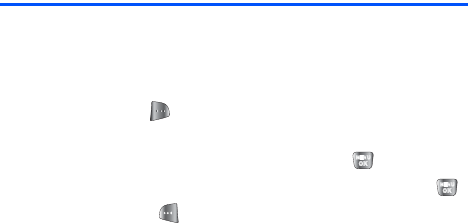
82 Section 2E: Using Contacts
Editing a Contacts Entry
To make changes to an entry:
1. Display a Contacts entry and highlight the name of the
person you wish to edit.
2. Press Edit ().
3. Highlight the part of the entry you wish to change
(Name, Group, Ringer, etc.) and press
.
4. Add and/or edit the desired information and press
.
5. Press Done ( ) to save your changes.


















