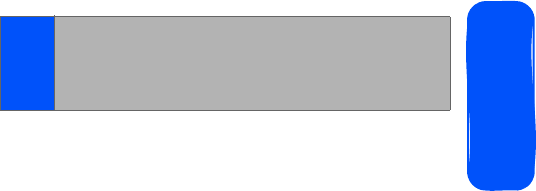
Section 2A: Your Phone: The Basics 15
Phone Basics
and cancels your input. When you receive an incoming
call, press to enter silent mode and mute the ringer.
19. MENU/OK Key allows you to accept choices when
navigating through a menu.
20. Right Softkey allows you to select softkey actions or
menu items corresponding to the bottom right line on
the display screen.
Note:
To select a softkey, press the softkey directly below the
softkey text that appears at the bottom left and bottom right
of your phone’s display screen. Softkey actions change
according to the screen you’re viewing and will not appear if
there is no corresponding action available.


















