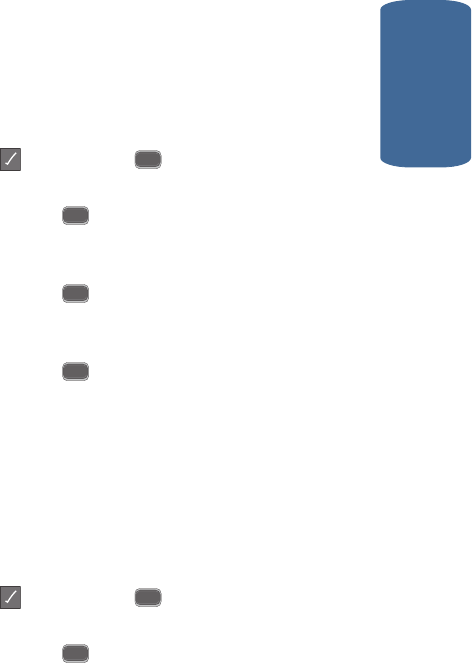
Section 8: easyedge
SM
107
Accessing easyedgeSM
Section 8
Cancelling Subscription
To cancel a subscription to an application, do the
following:
1. In standby mode, press the Right navigation key to
launch easyedge
SM
.
2. Use the navigation keys to highlight the Settings icon
( ), then press the key.
3. Use the navigation keys to highlight Manage Apps.
4. Press the key.
5. Use the navigation keys to highlight the Subscription you
want to cancel.
6. Press the key.
7. Use the navigation keys to highlight Cancel
Subscription.
8. Press the key.
Removing Applications
You may remove applications that are no longer
needed. When you remove an application, you cannot
use the application unless you purchase it again. To
remove an application, do the following:
1. In standby mode, press the Right navigation key to
launch easyedge
SM
.
2. Use the navigation keys to highlight the Settings icon
( ), then press the key.
3. Use the navigation keys to highlight Manage Apps.
4. Press the key.
5. Use the navigation keys to highlight the application you
want to remove.
OK
OK
OK
OK
OK
OK


















