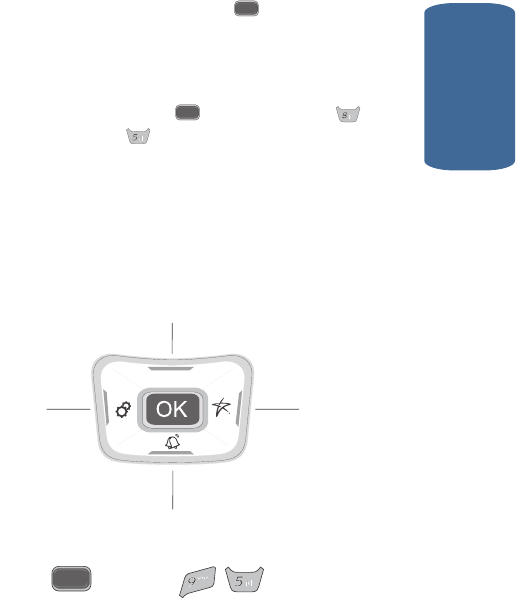
Section 4: Menu Navigation 55
Menu Navigation
Section 4
1. In standby mode, the MENU ( ) key. The Main menu
appears in the display.
2. Press the number of the menu, sub-menu, and so on for
the feature that you wish to access.
Example: Press the key, then press the key,
and then the key. This takes you to the Tools (Menu
8), and then to the To Do List (sub-menu 5).
Navigation key shortcuts
Some applications can be launched by pressing one of
the four navigation keys (see the illustration) while in
standby mode.
OK
OK
Ringer Type
easyedge
*Scheduler
Setup
*Scheduler can be customized. Press the MENU
key ( ), then press , .
SM
OK


















