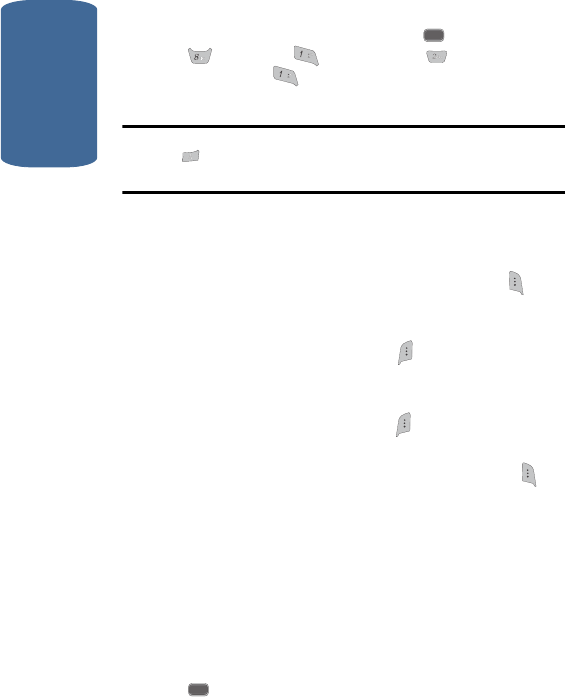
Section 12
134
Record a Voice Memo
1. In standby mode, press the MENU ( ) key, then press
(for Tools), (for Voice Kit), (for Voice
Memo), and for Record. The phone prompts,
“Please record after the beep.”
Tip: To launch Voice Memo using a voice command — In standby mode,
press the key. When the phone prompts, “Say a command.” Say
“Voice Memo” into the microphone.
2. Wait for the beep, then start speaking. As it is recording
the phone displays a countdown timer that shows the
seconds remaining for the recording.
ⅷ To pause the memo, press the Pause (left) soft key ( ).
When a memo is paused, select Resume to resume
recording.
3. Press the Stop (right) soft key ( ) once you’re finished
recording. The Memo Review list appears in the display
with the newest memo highlighted.
4. Press the Play (right) soft key ( ) to review the newest
memo.
5. For other options, press the Option (left) soft key ( ).
The following options appear in the display:
ⅷ Erase — Erase a selected voice memo.
ⅷ Erase All — Erase all voice memos.
ⅷ Edit Caption — Change the name assigned to a selected
voice memo.
ⅷ Info — Shows the Memo Title, Length and Size, and date and
time Recorded for a selected voice memo.
6. Use the navigation keys to highlight an option. Press the
key to perform the function for that option.
OK
@
@
OK


















