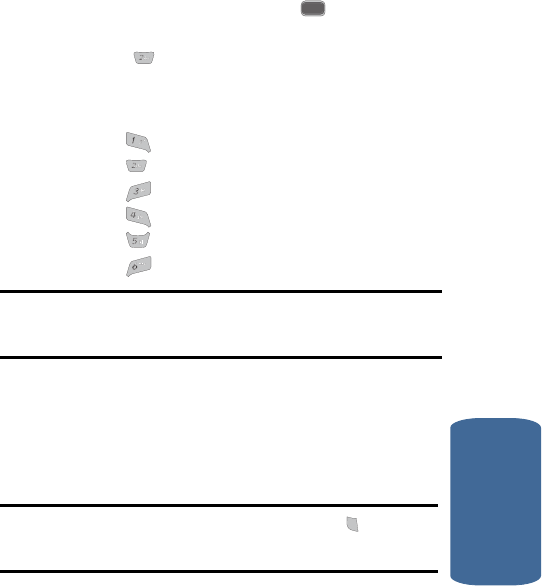
Section 3: Call Functions 43
Calls Log
Section 3
Calls Log
The Calls log retains information about Outgoing,
Incoming, and Missed calls. You can also view times for
your last call and the time totals for all calls.
Review the Calls Log
1. In standby mode, press the MENU ( ) key. The Main
Menu appears in the display.
2. Press the key (for Calls).
3. Press the number key associated with the Calls log that
you wish to review or the function you wish to access:
ⅷ Press for Outgoing calls.
ⅷ Press for Incoming calls.
ⅷ Press for Missed calls.
ⅷ Press for Erase Logs.
ⅷ Press for Call Timer.
ⅷ Press for Data Counter.
Note: In cases where there is a Contacts match for a Calls log entry, the
name associated with the number appears in the display instead of the
number.
Outgoing Calls
Your phone retains information about the last 20
outgoing calls and stores them in the Outgoing calls
log. You can review the Outgoing calls log for the time
and date of a call, as well as other information.
Note: To quickly view your most recent calls, briefly press in standby
mode. Up to 20 of your most recent outgoing, incoming, and missed calls
appear in the display.
OK
@
4
ghi
SEND
SEND


















