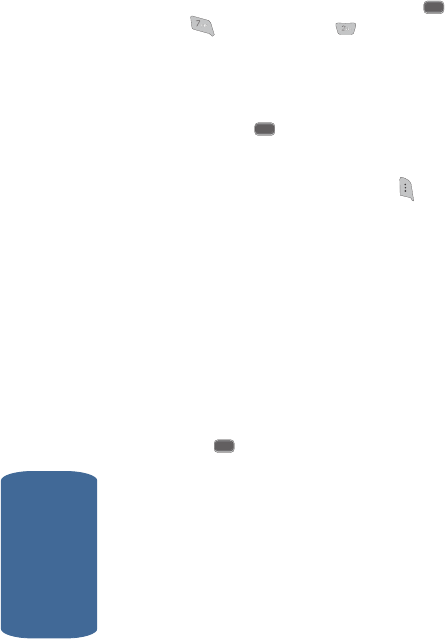
126
Section 11
Using Melody Gallery
Melody Gallery lets you assign ringer types and
melody tones for calls, alarms, and other alerts.
1. In standby mode, press the MENU ( ) key, then press
(for Gallery) and for Melody Gallery.
2. Use the navigation keys to select Preloaded,
Downloaded (if you have downloaded melodies), or
Shuffle (melody files that play in random order); then
press the key.
3. A list of bells and melodies appears in the display.
4. Press the Option (left) soft key ( ). A popup menu
containing the following option appears in the display:
ⅷ Assign
When using a downloaded melody the following options
appear in the display:
ⅷ Assign
ⅷ Rename
ⅷ Lock
ⅷ Erase
5. Use the navigation keys to highlight Assign and press
the key.
The following options appear in the display.
ⅷ Calls — Lets you assign a melody tone for incoming calls.
ⅷ Alarm — Lets you assign a melody tone for alarms.
ⅷ Data — Lets you assign a melody tone for incoming data
calls.
ⅷ Calendar — Lets you assign a melody tone as a calendar
reminder.
OK
OK
OK


















