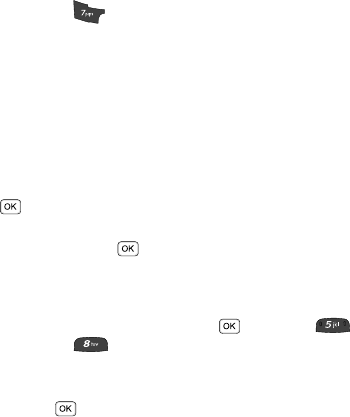
92
Display) and for Backlight. The following sub menus appear in the
display:
ⅷ Main Display — Sets the time the internal display backlight remains on after a
period of inactivity. Optional settings are: 7 seconds, 15 seconds, 30 seconds,
Always On, and Always Off.
ⅷ Keypad — Sets the amount of time the keypad backlight remains on after a
period of inactivity. Optional settings are: 7 seconds, 15 seconds, 30 seconds,
Always On, and Always Off.
ⅷ Brightness — Sets the brightness of the backlight to one of five possible
settings.
2. Use the navigation keys to highlight the desired sub menu and press the
key.
3. Use the navigation keys to change settings as desired the selected sub
menu, and press the key to save your selection.
Contrast
Set the display contrast to your preference.
1. In standby mode, press the MENU key ( ), then press (for
Display) and for Contrast.
2. Use the navigation keys to adjust the contrast to one of the five available
settings. The results of your adjustments appear in the display.
3. Press the key to save your new contrast setting.


















