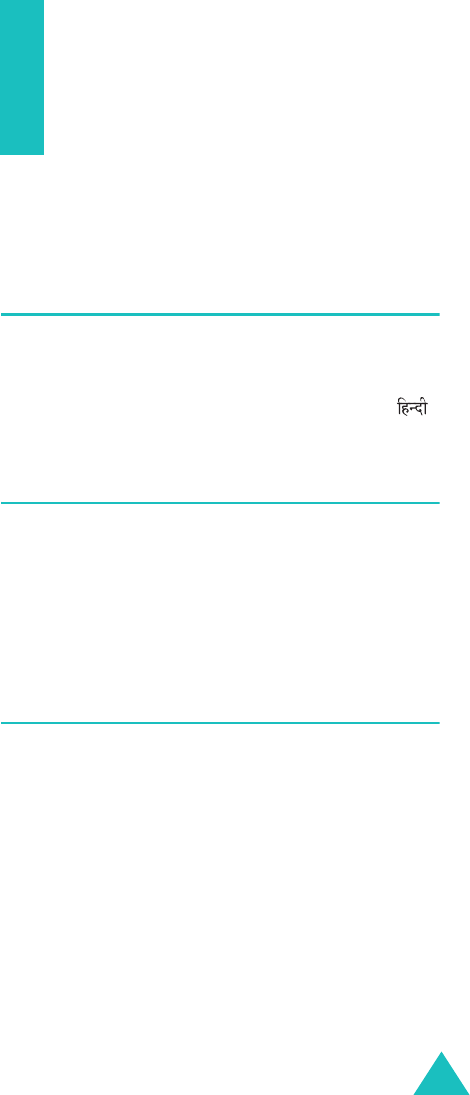
75
Display
The Display feature enables you to customize
various settings for the display and the light.
Language
(Menu 5-1)
This menu allows you to change the display and
input language.
You can choose a language either
English
or .
Service Area
(Menu 5-2)
This menu displays the current service area the
user is in. The service area is also displayed for
about 1 seconds when your phone is registered
onto a network or when you make or receive a
call.
Wallpaper
(Menu 5-3)
You can select the background image (wallpaper)
to be displayed in Standby mode.
When you set this menu to
Digital Clock1
, the
phone displays the text message you entered
using the
Banner
menu (
Menu 5-4
) in Standby
mode.


















