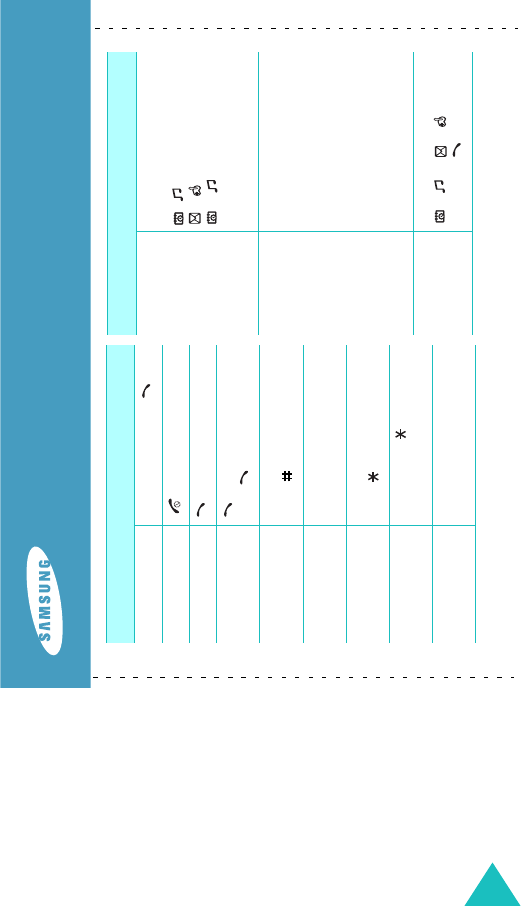
121
Internal Phone Book
Save a
number
Enter number +
Save
+
Enter name +
Next
+
/ (Label) +
Select
+
/ (Entry options) +
/ to change the
settings or
Edit
enter
information +
Save
Speed dial • For the entry numbers
of one digit, press and
hold the corresponding
digit key.
• For the other entry
numbers, press the
first digit key(s) briefly,
and hold down the last
digit key.
Phone Book
Search
Press the
Find
soft key +
/ +
/ +
Select
or
Basic Operation
Make a call Phone number +
End a call
Answer a call
Redial the last
outgoing call
twice or press and
hold
Switch to
Vibrate mode
(in Standby mode)
Hold
Switch to 1-
Beep mode
(in Standby mode)
Hold
0
Lock the
keypad
(in Standby mode)
Hold
Unlock the
keypad
C
and then
Enter Lock
Mode
Menu 7-3-1 + Select
Lock type +
Select
SCH-N380
Quick Reference Card


















