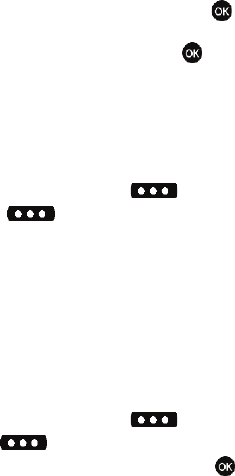
Messaging 72
Changing Message Settings
- Deferred Delivery: Allows you to enter a date and time in which to defer
delivery for this text message.
- Remove Name Card: Deletes the name card.
- Cancel Message: Cancels the message and allows you to save it in the Drafts
folder.
8. Use the navigation key to highlight the desired option. Press to
perform the function for the highlighted option.
9. Once you’ve returned to the message composer, press to send the
message, if desired.
Erase Options
You can erase unlocked messages in your Inbox, Drafts folder, or Sent folder.
Locked messages are not erased.
To erase messages:
1. From the main screen, press the left soft key, Message.
2. Press the right soft key Options.
3. The following options are available:
• Erase Inbox: Erases unlocked messages in your Inbox.
• Erase Drafts: Erases unlocked messages in your Drafts folder.
• Erase Sent: Erases unlocked messages in your Sent folder.
• Erase All: Erases unlocked messages in all message folders
(Inbox, Drafts and Sent).
Changing Message Settings
This menu allows you to define settings for messages sent or received on your
phone. To access your message settings, use the following steps:
1. From the main screen, press the left soft key, Message.
2. Press the left soft key Settings.
3. Select the message type you would like to change and press . Choose
from the following options:
• All Messages: Allows you make a broadcast change to all message settings.
- Auto Save: Saves all messages sent. Use the navigation keys to select On, Off,
or Prompt.
- Auto Erase: Erases the oldest message of the same type (Text or Picture-
Video) when the maximum number of received messages of that type is
exceeded in the Inbox. For example, the oldest read Text message is replaced by
an incoming Text message when 50 Text messages are stored in the Inbox, and
the oldest read Picture-Video message is replaced by an incoming Picture-Video


















